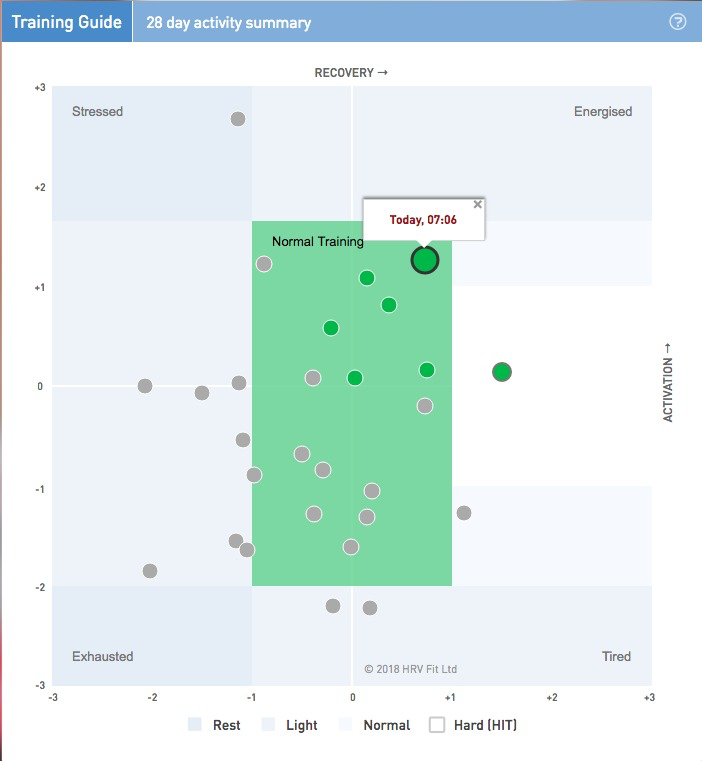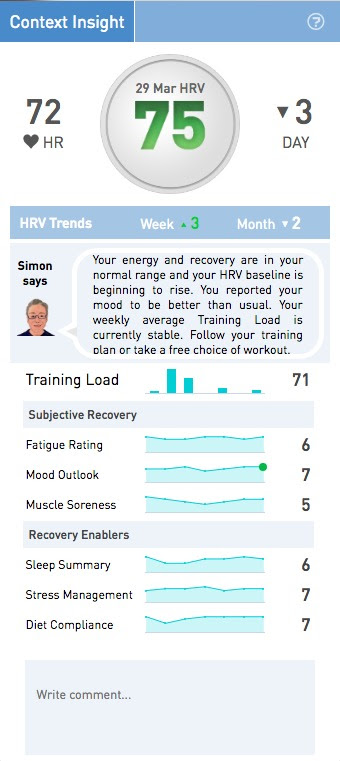Personal
Settings
Coach info
T&Cs
|
Alan Couzens, M.Sc.(Sports Science)
One of the important starting metrics to set in your ithlete profile is the starting Chronic Load and Acute Load. These two training load metrics represent a respective long term and short term average of your daily training load as you begin your ithlete plan.
In order to get your ithlete plan kicked off on the right foot, it is important that these numbers are in the right ballpark as they determine the workouts that will be available to your model e.g. if you enter 0 for each to start, the model will take that at face value and assume that you haven’t done any training in the long term or recent past and will, suitably, only pick very easy workouts to add to your initial model. On the other hand, if you are overambitious and enter an inflated Chronic Load, the key workouts that the model selects will be of a higher training load than is appropriate for you right now. As you progress through the plan and we get more data, your A.I. Coach will figure out the right Chronic Load and Acute Load for you but it will help the model out if you enter a somewhat accurate starting point to begin. So, here are a few tips to get those numbers right.
- If you are a regular premium user of Training Peaks, you can access your current CTL and ATL numbers on your calendar or Performance Management Chart and enter those as your starting point for Chronic and Acute load in our system (Note: This assumes that you have uploaded all your workouts and done a good job in keeping your FTP numbers up to date)
- If you don’t have good long term load data, you can estimate it using the table below…
| Average hours of training per week |
Training Load |
| 4 |
30 |
| 6 |
45 |
| 8 |
60 |
| 10 |
75 |
| 12 |
90 |
| 14 |
105 |
| 16 |
120 |
| 18 |
135 |
| 20 |
150 |
For your Acute Load, enter the number approximating your average over the last 4 weeks of training, e.g. if you trained an average of ~8hrs per week over the last 4 weeks, you’d enter 60 in the acute load box.
For the Chronic Load, enter the number approximating your average over the last 4 months of training e.g. if you trained an average of ~6hrs per week over the last 4 months, you’d enter 45 in the chronic load box.
Note: These starting numbers only need to be entered as you begin the program and, providing you upload all of your training as completed, don’t need to be updated beyond that.
As soon as you set these numbers to the right ballpark for you, and click “Apply”, the model will select workouts with loads appropriate to your starting fitness to add to your individualized plan. This will ensure that the right “menu” of workouts is available for your A.I. coach to select from to ensure that the best possible workout is chosen for you every day given your current fitness, your HRV and your wellness indicators.
Alan Couzens, M.Sc.(Sports Science)
The big advantage of our adaptive approach in the ithlete workout recommender is that, rather than having a fixed routine that we try and force your body into, we listen to your body and build the routine around what is optimal for it on a day by day basis. While not having any constraints on this approach, i.e. letting the engine pick what is truly optimal without having to worry about things like how many hours you actually have to train would be ideal, we also recognize that you live in the real world :) For this reason, we offer the ability to set time constraints in establishing your basic week of training. In this post, we will offer some guidelines in how to set that week up to strike the right balance between a program that fits into your life, while getting the most that you can from the adaptive training approach.
Depending on what our system learns about you and your recovery needs, you can expect to see 2-4 loading sessions and 2-4 recovery sessions in your training week. These loading sessions range from moderate volume, higher intensity sessions (like strength-endurance sessions, or threshold workouts, or basic speed sessions or VO2max workouts depending on the phase of training) to higher volume, moderate intensity sessions like a steady aerobic long ride. The absolute length of these sessions will increase as your fitness increases. While the particular volume will be set by the system, I offer some guidelines below to give some indication of the time demands of each of these sessions for different workouts.
| CTL |
Recovery Day |
Moderate Day |
Long Day |
| 0 - 45 |
0 - 1 hrs |
1.2 - 2.2 hrs |
2 - 3.5 hrs |
| 45 - 75 |
0 - 1 hrs |
1.8 - 2.3 hrs |
2.2 - 4.5 hrs |
| 75 - 105 |
0 - 1 hrs |
2.4 - 3 hrs |
3 - 5.2 hrs |
| 105 - 135 |
0 - 1.5 hrs |
3 - 3.8 hrs |
4 - 6.2 hrs |
| 135 + |
0 - 3 hrs |
3.5 - 3.8 hrs |
4.4 - 8.7 hrs |
To get the most from your workout recommender, it is ideal if you have at least 2 days within the moderate range in your week and at least one day within the long day range for your fitness (probably on the weekend). This is not to say that your A.I. Coach will fill these days with moderate or long sessions. He/she will take into account your HRV and wellness trends before deciding that but if you provide the space within your week to do so, it will give your A.I. coach the latitude to give you the workouts appropriate to your fitness level when your body is ready for them.
For example, if your current CTL is 50...
| Mon |
Tues |
Weds |
Thurs |
Fri |
Sat |
Sun |
| 0 |
2.3 |
1 |
2.3 |
1 |
4.5 |
2.5 |
Might be a good weekly template - giving your AI coach room to plan the appropriate loading workouts for you (assuming your recovery permits) on 4 days through the week (Tuesday, Thursday, Saturday and Sunday).
A couple more useful tips...
- If you set the available time towards the top of the range on the available days, it will give your A.I. coach more workouts to select from.
- If you are able to leave a day between the loading days (as above) this will be ideal, as there is a good chance that your HRV and wellness metrics may be suppressed the day after a loading day. Giving a recovery day in between maximizes the chance that your body will be in a good place when the loading day comes around so your A.I. Coach can use that day to full effect.
Importantly, these time ranges represent daily totals, usually split into 2 workouts on these days. In terms of how this works within your “real life”, this might mean a morning workout and a post-work or lunchtime workout on your loading days followed by a well-deserved sleep-in on your recovery days :) Whichever way you play it, the important thing is to realize that if you set aside a few days to give your A.I. coach the life space to plan what is truly optimal, your results will be better than if you have an overly constrained schedule of the same time availability every day through the week.
THIS IS A LEGAL AGREEMENT BETWEEN YOU AND HRV FIT LTD. AND GOVERNS YOUR USE OF THE ITHLETE SERVICES. This Agreement shall be construed in accordance with and shall be governed by English law and the English courts shall have exclusive jurisdiction in respect of all matters arising out of or in connection with this Agreement.
HRV Fit Ltd. and its affiliates ("ithlete" "we" or "us") provide online and mobile services, including, but not limited to the ithlete website (" myithlete.com" or the "Site"), widgets, computer programs and mobile applications hosted by or on behalf of HRV Fit Ltd. (collectively, the "ithlete services") intended to enhance a consumer's athletic training effectiveness.
Subject to your acceptance of and adherence to these Terms of Use (the "Terms of Use"), HRV Fit Ltd hereby grants you a limited, non-exclusive license to utilize the ithlete services as set forth herein. The terms "you" and "user" shall refer to all individuals and entities that access the ithlete services.
By registering for and/or using the ithlete services, you signify your agreement to these Terms of Use and the ithlete Privacy Policy and consent to allow us to communicate with you electronically regarding the ithlete mobile application and the ithlete services. We may make changes to the Terms of Use from time to time. A link to the most current Terms of Use will be available on the ithlete home page and we will indicate the date of the "Latest Update" at the top of the Terms of Use. We may also place a special notice on the ithlete services or communicate significant changes by email. Your continued use of the ithlete services following the posting of such changes constitutes your acceptance of the Amended Terms of Use. The ithlete services are available for individuals aged 16 years or older. If you are 16 or older but under the age of 18, you should review this Agreement with your parent or guardian to make sure that you and your parent or guardian understand it.
Full use of the ithlete services requires compatible ithlete hardware products, Internet access, and certain software; may require periodic updates; and may be affected by the performance of these factors. The ithlete services is not a guaranteed part of any third party product or service offering, and no purchase or obtaining of any third party product or service shall be construed to represent or guarantee you access to the ithlete services.
Please see the section entitled "Precautions" below for recommended precautions related to your use of the ithlete products and the ithlete services.
You represent that you are using the ithlete services for its intended purpose. If you are registering or using the ithlete services on behalf of a company or other organisation, you represent that you have authority to bind that company or other organisation by your actions.
Content found on myithlete.com or through the ithlete services (including ithlete Coach, ithlete Pro, ithlete Team and the ithlete mobile application) is for informational purposes only and is not intended to replace the relationship between you and your physician or other medical provider. We are not a licensed medical care provider and have no expertise in diagnosing, examining, or treating medical conditions of any kind, or in determining the effect of any specific exercise on a medical condition. You should always consult a physician before starting a fitness program, changing your diet or if you have any questions regarding a medical condition. Never disregard professional medical advice or delay in seeking it because of something you have read on or through the ithlete services. You should consult with your physician before following any training instructions you receive through the ithlete services or participating in any event announced on or through the ithlete services. Not all exercises or activities described on the ithlete services are suitable for everyone. You should understand that when participating in any exercise or exercise program, there is the possibility of physical injury and/or death. If you think you may have a medical emergency, call your physician or Emergency Services immediately. If you feel discomfort or pain, immediately stop the activity causing such discomfort or pain. People who have adverse medical or nutritional conditions should not use the ithlete services unless such use is directed and closely monitored by a physician. By using the ithlete services, you represent that you have received consent from your physician to participate in the programs, workouts, and exercises described on the ithlete services.
We are not responsible for any health problems that may result from training programs, products, or events you learn about through the ithlete services. If you engage in any exercise program you receive or learn about through the ithlete services you agree that you do so at your own risk and are voluntarily participating in these activities.
We try to provide helpful and accurate information on the ithlete services, but we make no endorsement, representation or warranty of any kind about any information, services or recommendations made available through the ithlete services. We are not responsible for the accuracy, reliability, effectiveness, or correct use of information you receive through the ithlete services. If you rely on any information provided by ithlete services, HRV Fit employees, or others appearing on or contributing content to the ithlete services, you do so solely at your own risk. In no event will HRV Fit Ltd be liable for direct, indirect, incidental, punitive or consequential damages (including without limitation those resulting from lost profits, lost data or business interruption) arising out of the use, inability to use, or the results of use of any of the ithlete services including the website, whether such damages are based on warranty, contract, tort or any other legal theory and whether or not HRV Fit Ltd has been advised of the possibility of such damages. The aggregate liability of HRV Fit Ltd, arising from or relating to the website (regardless of the form of action or claim, e.g. contract, warranty, tort, strict liability, negligence, or any other legal theory) is limited to £50. HRV Fit Ltd affiliates, providers and partners have no liability whatsoever arising from the website. In some locations applicable law may not allow certain of the limitations described above, in which case such limitations may not apply to you.
You are responsible for maintaining the confidentiality of your login information and password. You shall be responsible for all uses of your login information, whether or not authorized by you. You agree to immediately notify us of any unauthorized use of your login information or password. HRV Fit cannot and does not assume any responsibility or liability for any information submitted by someone who has fraudulently accessed your ithlete Coach, Pro or Team account or for any third party's fraudulent use or misuse of information submitted by you.
You represent that the information that you provide about yourself as requested in the ithlete Coach and ithlete Pro account registration form (the "Registration Data") is accurate and complete, and you agree to update your account information, as necessary, including providing HRV Fit Ltd. with your current email address, so that you may receive notifications and other account-related communications.
Except for any User Generated Content, the ithlete services and all aspects thereof, including all copyrights, trademarks, and other intellectual property rights therein, are owned by HRV Fit Ltd or its licensors. You acknowledge that the ithlete services and any underlying technology used in connection with the ithlete services contain HRV Fit (and its employees & partners) intellectual property and proprietary information. You may not reproduce, distribute, modify or create derivative works of, publicly display (including by framing any content), or commercially exploit any part of the ithlete services except as necessary to view the content therein and to create a reasonable number of copies of portions of such content (without modification) for your personal, non-commercial use. All rights in the ithlete services not expressly granted to you by HRV Fit Ltd are retained by HRV Fit Ltd and its licensors.
If you violate any of these Terms of Use, your permission to use the ithlete services automatically terminates and you must immediately destroy any copies you have made of any portion of the ithlete services.
You agree to pay HRV Fit Ltd the advertised fees for the Service for the duration of time and the amount you selected on the sign up page. You permit HRV Fit Ltd to charge this fee to your payment card and automatically renew the charge for the duration of your membership until you cancel. We use a third party payment card payment processor to process all payments.
Membership fees will be charged to your payment card and will automatically renew at the price then in effect for the duration of your membership until you cancel. Yearly memberships will automatically renew once a year. Cancellation of your membership can be done in the My Account area on www.myithlete.com. If you choose to cancel, your cancellation will take effect at the end of the term in which you cancelled. If your payment card is invalid for any reason, charged back, or if HRV Fit Ltd does not receive payment, we will cancel your member benefits immediately. Your account and any personal data held on our servers will be preserved for at least 180 days after your subscription ends, for whatever reason. Anonymized data may still be retained after this, subject to the Privacy section of this document. You can request your data to be removed from our system at any time, in which case this will be done immediately.
Unless terminated earlier, this Agreement will remain in force as long as you are a paid subscriber to the ithlete Coach and/or ithlete Pro Services. If you terminate the Service, but continue to be a user of the ithlete application, the Terms of Use and Privacy Policy will still apply.
If HRV Fit Ltd cancels the entire Service, you may request a refund in writing within 30 days after the cancellation and receive a refund for the prorated amount of the fees for the Service. If HRV Fit Ltd makes a material adverse change to the Service or to the terms of this Agreement, you may terminate this Service and request a refund in writing within 15 days of such change and HRV Fit Ltd will refund the prorated amount of the fees for the Service. If you cancel within 30 days of joining or renewal, you are eligible, upon request, for a full refund. Termination of your ithlete Coach and/or ithlete Pro Service account and the refund rights above are your sole remedies under this Agreement and against HRV Fit Ltd in connection with HRV Fit Ltd’s provision of the ithlete Coach and/or ithlete Pro Service. Because HRV Fit Ltd reserves the right to alter or discontinue all or any portion of the ithlete Coach and/or ithlete Pro Service or the Site, you should be sure to retain a copy of your User data, which can be exported into an Excel or CSV file.
You represent, warrant and covenant that (a) the membership and payment card information that you supply is true, correct and complete, (b) you will pay any charges that you incur in connection with the Service, including any applicable taxes, (c) you will update your membership and payment card information as required, (d) you will not allow anyone else to use your membership, (e) you will not transfer your membership or password to anyone else and (f) you will report to us any unauthorized or prohibited use of your membership or this Site.
|
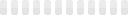 Please upload your ithlete dataHRV Avg HR Acute:Chronic TL Training Diet Stress Sleep Mood Muscle Fatigue
Please upload your ithlete dataHRV Avg HR Acute:Chronic TL Training Diet Stress Sleep Mood Muscle Fatigue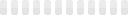 Please upload your ithlete dataACTIVATION →RECOVERY →+3+2+10-1-2-3-3 -2 -1 0 +1 +2 +3Rest Light Normal Hard (HIT)
Please upload your ithlete dataACTIVATION →RECOVERY →+3+2+10-1-2-3-3 -2 -1 0 +1 +2 +3Rest Light Normal Hard (HIT)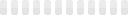 Please upload your ithlete dataHRHRVDAY
Please upload your ithlete dataHRHRVDAY Was this guidance helpful? 👍 👎Thank you for your feedbackWorkout choices:Option 1 - Long Run + Easy Strength: CoreSession 1 -Session 2 -Option 2 -Session 1 -Session 2 -Option 3 -Session 1 -Session 2 -
Was this guidance helpful? 👍 👎Thank you for your feedbackWorkout choices:Option 1 - Long Run + Easy Strength: CoreSession 1 -Session 2 -Option 2 -Session 1 -Session 2 -Option 3 -Session 1 -Session 2 -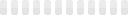
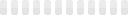
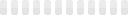
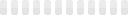 Submit your feedback. Tell us what you like and what you would like to see improved.Post feedbackThank you.
Submit your feedback. Tell us what you like and what you would like to see improved.Post feedbackThank you.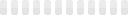 Please upload your ithlete dataAll dataFrom ToDownload
Please upload your ithlete dataAll dataFrom ToDownload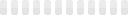 Please upload your ithlete data
Please upload your ithlete data
 Synced onOops.. we were unable to get your latest Fitbit data. Please refresh the page to try again. If the problem persists, please click here and re-sync.Terminate sync. Click 'Desync' to stop importing your Fitbit data. This will remove all your existing Fibit data from ithlete Pro, however you can always re-sync again later.Cancel Desync
Synced onOops.. we were unable to get your latest Fitbit data. Please refresh the page to try again. If the problem persists, please click here and re-sync.Terminate sync. Click 'Desync' to stop importing your Fitbit data. This will remove all your existing Fibit data from ithlete Pro, however you can always re-sync again later.Cancel Desync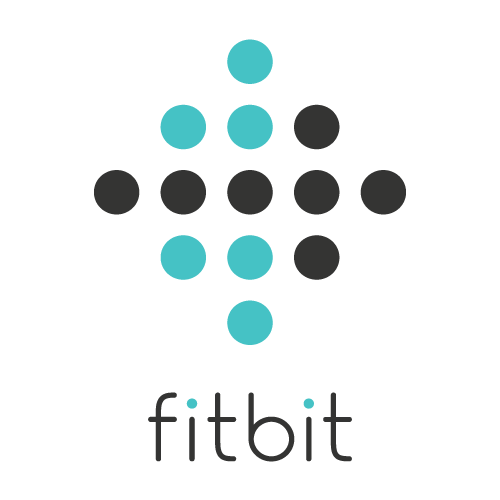 Synchronise with Fitbit. Click 'Sync' to start importing your Fitbit calories and sleep in to your ithlete Pro Timeline.Cancel Sync
Synchronise with Fitbit. Click 'Sync' to start importing your Fitbit calories and sleep in to your ithlete Pro Timeline.Cancel Sync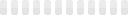 Please upload your ithlete data
Please upload your ithlete data
 Synced onOops.. we were unable to get your latest Garmin Connect data. Please refresh the page to try again. If the problem persists, please click here and re-sync.Terminate sync. Click 'Desync' to stop importing your Garmin Connect data. You can always re-sync again later.Cancel Desync
Synced onOops.. we were unable to get your latest Garmin Connect data. Please refresh the page to try again. If the problem persists, please click here and re-sync.Terminate sync. Click 'Desync' to stop importing your Garmin Connect data. You can always re-sync again later.Cancel Desync Synchronise with Garmin Connect. Click 'Sync' to start importing your Garmin Connect data in to your ithlete Pro account.Cancel Sync
Synchronise with Garmin Connect. Click 'Sync' to start importing your Garmin Connect data in to your ithlete Pro account.Cancel Sync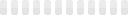 Please upload your ithlete data
Please upload your ithlete data
 Synced onOops.. we were unable to get your latest TrainingPeaks data. Please refresh the page. If the problem persists, click here and re-sync.Terminate sync. Click 'Desync' to unpair your TrainingPeaks account from ithlete Pro. You can always re-sync again later.Cancel Desync
Synced onOops.. we were unable to get your latest TrainingPeaks data. Please refresh the page. If the problem persists, click here and re-sync.Terminate sync. Click 'Desync' to unpair your TrainingPeaks account from ithlete Pro. You can always re-sync again later.Cancel Desync Synchronise with TrainingPeaks. Click 'Sync' to pair your ithlete Pro and TrainingPeaks accounts.Cancel Sync
Synchronise with TrainingPeaks. Click 'Sync' to pair your ithlete Pro and TrainingPeaks accounts.Cancel Sync